FreePBX 13 And Web Meet-me
I’ve been running an install of web meet-me on an ancient version of trixbox. Unfortunately it locks up pretty regularly, though nothing shows up in the logs…it just likes to stop working. I finally had enough and decided to do a new install. I couldn’t find an easy appliance with it installed and ready to go, so I decided to start from scratch. You can reference my original article to see how I configured the callmanager side.
From scratch equates to me installing FreePBX 13. I threw it into a VM with a couple of gigs of RAM with about 20GB of disk. Since FreePBX is a bootable ISO it’s a sinch to install…it does all of the work for you!
After getting this installed, IP’d, and updated, I started working on the install of web meet-me…and man was it a pain in the butt.
Change the conference system to meetme:
FreePBX => Settings => Advanced Setting
Change “Conference Room App” to “app_meetme”.
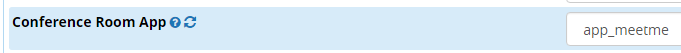
The readme included with web meet-me is pretty helpful, and will get you most of the way there.
The line “meetme => odbc,meetme,booking” didn’t actually need to be added to make it work, though.
In mysql I added the database:
1 | create database meetme; |
Then import the database files and add permissions for a user:
1 2 3 4 5 6 7 | mysql < db-table-create-v7.txt mysql < db-admin-user-create.txt mysql CREATE USER 'meetme'@'localhost' IDENTIFIED BY 'MyPassword'; GRANT ALL PRIVILEGES ON *.* TO 'meetme'@'localhost' WITH GRANT OPTION; FLUSH PRIVILEGES; |
If you get an error 500 when browsing to the page, you will need to edit the “/var/www/html/web-meetme/lib/defines.php” file. Change this at the end:
1 2 3 4 | <? } ?> |
to this:
1 2 3 4 | <?php } ?> |
next, edit your custom extension file(/etc/asterisk/extensions_custom.conf):
1 2 3 4 5 6 7 8 9 10 11 12 13 14 15 16 17 18 19 20 | ; ; ; ; ; ; ; ; ; ; ; ; [conferences] include => ext-meetme; exten => s,1,Answer exten => s,n,Wait(1) exten => s,n,Playback(welcome); exten => s,n,Goto(STARTMEETME,1) |
You now need to add a custom destination for the meetme:
Admin => Custom Destination => Add
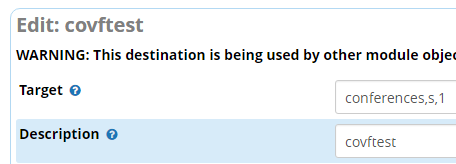
Next create an inbound route to send everything to the meetme:
Connectivity => Inbound Routes => Add
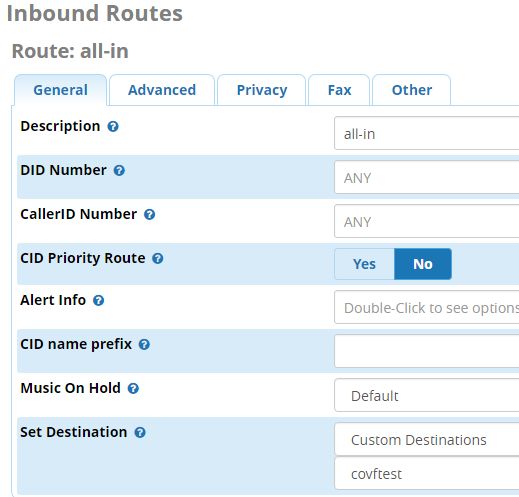
Now I created a trunk to my Callmanager server. I hit a brick wall for a while trying to create a trunk using type “chan_sip”. Unfortunately it won’t come up. Once I finally switched to “chan_pjsip” everything started working. I wasted so much time on this. To test my callmanager trunk I tried calling over while watching the log file on the FreePBX server “tail -f /var/log/asterisk/full”. This will spit out plenty of messages. If you are having issues you will see the “Endpoint not registered” message cycling. For the pjsip trunk, you should only need to put the IP in the PJSIP section’s “SIP Server” section.
I found this tutorial that helped my install process. You can reference this article for additional details.
On a side note, until I added a random conference in the conference section, I just couldn’t get everything going:
Applications => Conferences
This took way longer than it should have. I was chasing my tail on the trunk for a while, but the web meetme is also a little wacky to configure. Good luck, and I hope this helps guys.

